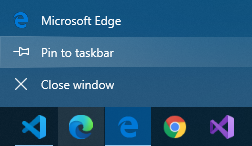The Windows 10 version 20H2 release automatically includes the new Chromium-based Microsoft Edge browser instead of the legacy version of Edge. This article provides general information about Edge on Windows 10 version 20H2.
Why Edge is downgraded to 84.0.522.52
When packaging Windows 10 version 20H2, the latest version of Microsoft Edge at that time was v84, so when you apply the update, it will cause a temporary downgrade to v84. It will be updated automatically and updated to the latest version if you are not blocking Edge updates.
Does the Allow Microsoft Edge Side by Side browser experience work in Windows 10 version 20H2?
The Allow Microsoft Edge Side by Side browser experience should be enabled before the new version of Microsoft Edge is deployed to your users' devices. However, this setting does not apply to Windows 10 version 20H2. Even if you enable this setting before upgrading to version 20H2, the Microsoft Edge legacy will still disappear after upgrading.
Can I still access Microsoft Edge legacy in Windows 10 version 20H2?
Yes, try below steps:
Open
regedit.exeand delete registry key:HKEY_LOCAL_MACHINE\SOFTWARE\WOW6432Node\Microsoft\EdgeUpdate\ClientState\{56EB18F8-B008-4CBD-B6D2-8C97FE7E9062}\BrowserReplacementRun
shell:AppsFolder\Microsoft.MicrosoftEdge_8wekyb3d8bbwe!MicrosoftEdge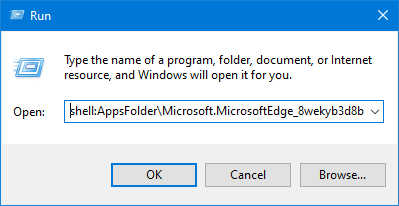
Right click Edge legacy icon to pin it to taskbar.